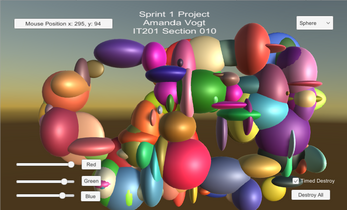sprint01
The overall purpose of my Sprint 1 Project is to spawn 3D primitives of randomized size and randomized color and to be able to destroy or erase these primitives. There is a user interface that is created to be able to control the different features of the application. One function that the project has is being able to track the position of the user’s mouse using x and y coordinates. Also, the project has the function to destroy objects three seconds after they are spawned by the user. This will always happen as long as the Timed Destroy toggle is clicked; however, if it is unclicked, the objects will not automatically be destroyed. The user has the ability to change the shape by using the dropdown box and selecting either sphere, cube, or cylinder (first user flow diagram). The user also has the ability to to adjust the colors of the objects by adjusting the three different sliders: red, green, and blue (second user flow diagram). To spawn the objects, the user can create multiple objects by right dragging or the user can create one at a time by right clicking (third user flow diagram). The objects can be erased by the user left dragging over them to erase multiple objects, the user left clicking the Destroy All button to erase all objects that were created, or the user can left click on one object to erase it (fourth user flow diagram).