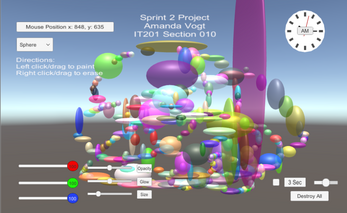sprint02
The overall purpose of my Sprint 2 Project is to spawn 3D primitives with size, color, opacity, and glow based upon inputs given by the user. The user interface is what controls all of the features involved within this application. This project has the ability to track the position of the user's mouse based on x and y coordinates. These primitives can be destroyed and erased based upon user input, and now there is a feature where an explosion happens when any primitive is removed by the user (first user flow diagram). The project has the ability to destroy objects automatically after a chosen amount of seconds by the user (ranging from 1 to 5 seconds) and the user can also unclick the timed destroy toggle next to disable the function of automatically deleting objects (second user flow diagram). The project has a destroy all function which destroys any objects that are currently on the screen. The user has the ability to change the shape using the dropdown box where they can select sphere, cube, or cylinder. There are three sliders provided to allow the user to adjust the size, opacity, and glow of the objects that are being spawned (third user flow diagram). There are also three sliders provided with numbers on the handle that allow the user to change the amount of red, green, and blue that is present in the objects being spawned (fourth user flow diagram). This project includes a clock that functions by moving and also being linked to the sun location of the scene. There is an AM/PM button that allows the user to change the time of the clock and its matching sun location to the time of day being AM or PM (fifth user flow diagram).