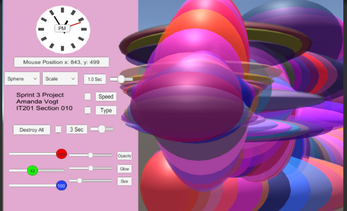sprint03
The overall purpose of my Sprint 3 Project is to spawn 3D primitive objects with different animations, speed, size, color, opacity, and glow based upon inputs given by the user. The user interface is what is able to control all of these features involved within the application. This project has the ability to change the type of the animations (first user flow diagram). This ability is given through a dropdown menu that prompts the user for input, the user has the option to change the animation type to either scale, rotation, or position. The project also has the ability for the animation type and speed randomization based upon the user input (second user flow diagram). The user first needs to decide whether they will be adjusting the toggle for animation type or the toggle for the animation speed. For animation type, if the toggle is enabled then the standardized animation type will be used and if the toggle is not enabled then a randomized animation type will be used. For animation speed, if the toggle is enabled then the standardized animation speed will be used and if the toggle is not enabled then a randomized animation speed will be used. The user is also given the ability to alter the what is being spawned through options given for the prefabs and animations (third user flow diagram). The different prefabs are numbered 1-3 and the user can use their keyboard to pick a number from 1-3 that associates with the different prefabs. The different animations are also numbered 1-3 which allows the user to use their keyboard to pick a number from 1-3 that associates with the different animation types. The ability to change the speed of the animations is also given to the user (fourth user flow diagram). The user can either change the speed through the use of the toggle or through the use if the slider. The use of the speed toggle has already been discussed, but the slider has not been. The animation speed slider is changed based upon adjustments of the user dragging the handle of the slider. The speed options range from 0.0 seconds to 2.0 seconds and the default speed for the animations is 1.0 seconds.